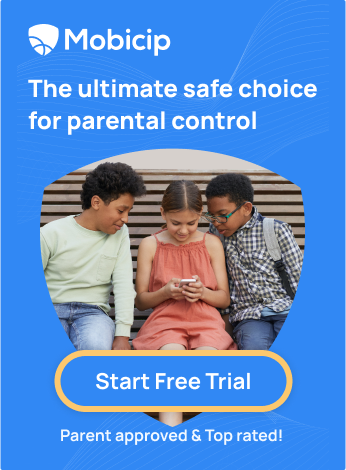5 Tech Tips for the Ultimate Digital Parent
The digi-tech world is in a constant flux. And for parents caught up in raising the perfect family and balancing professional responsibilities, it’s hard to keep up with this rapid change. Did you know Snapchat is just Snap now? And just as parents were slowly growing more aware of this hyper-popular new age social media app and the scope for its misuse, Snap pulls out a new bunny from its top-hat: Snapchat Spectacles, a hip wearable camera! Here’s more news that parents might have missed, Facebook’s Marketplace feature is out and internet-sensation Grumpy Cat just landed a role in Broadway!

(courtesy Flickr and Genna’s Blog)
Parenting in this digital age has become an incessant game of playing catch-up in vain, much like Achilles and the Tortoise in Zeno’s Paradox. The digital head-start that today’s generation enjoys might seem cool and glamorous; but not all kids can traverse the digital waters unscathed. So on one hand we have digitally awkward parents with a treasure trove of wise experience, and on the other we have kids as digital natives who don’t always know what’s best for them. This tech divide between the generations is difficult to bridge overnight; that’s where parental control apps come in handy. For example, you can remove Safari from your child’s iPhone to make sure they’re not spending too much time on screens. But for the required quantum leap in digital parenting, parents must learn to embrace digital ecosystems in earnest.
So here are some neat recipes that parents can cook up for that ultimate parenting edge to keep up with their kids online and ensure their safety. The only ingredient required is IFTTT, a cool acronym for “If This Then That”. IFTTT helps to connect everyday apps and products to create amazing automated outcomes that are both fun and productive. It’s simple. Just sign up and connect your favourite apps and products to make interesting recipes (IFTTT calls each solution that connects two apps/products a recipe). Once setup they (the recipes) will keep running automatically. Voila!
Let’s start of with some cool home tips to warm up:
- Help me find my lost phone – Lost your phone again at home? This neat IFTTT recipe allows you to send yourself an email with a specified message (#lostphone) to have IFTTT call your phone; thus helping you locate it (god forbid your phone’s on silent mode or worse dead).
- Weather Update – How would you like it if you received an SMS every time it rained or is about to? Well, this IFTTT recipe will keep you updated on the atmospherical conditions so you are never caught off guard by the whims of the weather.
- Kindle Ebook Alert – The perfect treat for the parents of bookworms (or for that matter bookworm-parents themselves). Get an email update everytime a new book is added to the “Kindle Top 100 Free Ebooks” list. This might just help you surprise your kids with the latest best-seller!
- Here are some more cool recipes meant for home use ranging from home security to general family notifications.

(courtesy Flickr)
- Remember Snapchat? Oops Snap (let’s keep up with the times). Seemingly it’s a simple communication tool that allows users to send text, images and personalised messages that disappear in seconds supposedly leaving no trail behind. This feature, of providing an immediate expiry date for your message/content. might embolden few teens to abuse, bully, sext and even share objectionable content; accountability thrown out for good! But all it takes is a simple screenshot to save an embarrassing or personal share; so all messages are not lost forever! Save your kids’ Snap screenshots to your Dropbox to have a quiet eye over the content they are being exposed to. If your child maintains a Snap album on her device then save every photo added to that particular album to your Dropbox.
- Instagram is another popular social media haunt among teens. Create a Google Spreadsheet log of all Instagram uploads from a particular account; this might require some cooperation from your kids. Well most teens don’t prefer having parents on their friends list online, so here’s a safer alternative for them to share their pictures with parents and avoid embarassing parental comments online!
- For a more holistic solution as far as screenshots are concerned. You could have IFTTT upload any screenshot from your teens’ Android or iOS devices to your Dropbox.
- With IFTT you can also save your kid’s call log. And if your child still uses SMS to communicate, you can save all sent and received SMSes on Google Drive. There’s even a recipe for maintaining a log of your child’s email conversations.
- Keeping track of your children’s movements might be tricky. But with this IFTTT recipe it’s easy to know when your kids reach school, or home or anywhere else. The only additional requirement for this recipe to work well is that location tracking should be activated on the device (Pokemon Go and a power-bank as a gift might come in handy here!).
Use these tips to jazz up your parenting skills and ensure your child’s safety online. Keep up with your kids’ digital life, if not one step ahead. If your children play multiplayer online games; go ahead and participate. But bear in mind that these IFTTT recipes (listed immediately above) weren’t exactly made just for parenting solutions. These are general solutions that might come in handy to modern digital parents. Your children might also be looking for some screen time passcode hacks on the internet, it’s best to get to know them to stay a step ahead. There is a fine line separating snooping from genuine concern; the main differentiator is transparency. “Transparency and trust between teenagers and their parents are essential to make the digital youthhood enjoyable and beneficial to all concerned”. So digital parenting, and parenting in general, should be a collaboration rather than a diktat. Mutual help and understanding will serve in good stead for both parents and teenagers to base their interactions on.

(courtesy Wikipedia)
Keep in touch with the latest on parenting, technology and education. Subscribe to the Mobicip newsletter.