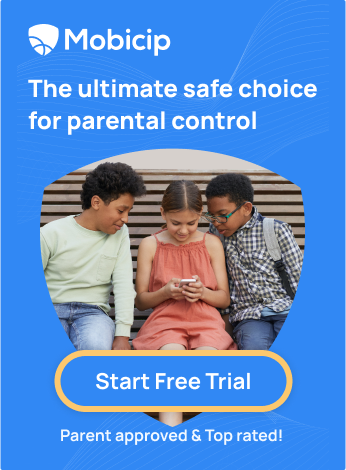How to Block Porn on Your Child’s iPhone: A Complete Guide for Parents
Blocking porn on the iPhone has become a necessity for parents in today’s digital age, but the world of technology has made it increasingly difficult to do so. With easy access to the internet, kids can stumble upon explicit content, including pornography, with just a few clicks.
Such exposure can have long-lasting and damaging effects on their emotional and psychological well-being. That’s why blocking porn on your child’s iPhone is crucial. By taking control of their online access, you can create a safer digital environment for your kids and help them develop healthy habits that will serve them well into adulthood.

In this article, we will discuss why blocking porn on the iPhone is crucial for parents. We will also provide various methods on how you can ensure that your child’s phone is not vulnerable to online risks, such as explicit content. So, if you’re a concerned parent seeking ways to keep your child safe, read on!
Understanding the negative impact of pornography on children’s mental health
Pornography can have a significant negative impact on children’s mental health. It can lead to feelings of guilt, shame, and insecurity, as well as an increased risk of developing mental health issues such as anxiety, depression, and post-traumatic stress disorder.
The NCBI conducted a study, which found that 56.6% of the adults who participated in a nationally representative survey reported lifetime pornography use, with a significantly higher proportion of males, and concluded that pornography use is associated with mental health issues.
Pornography can also distort children’s understanding of healthy sexuality and relationships, leading to the development of unhealthy attitudes toward sex and relationships. Additionally, exposure to pornography can lead to an increased risk of developing compulsive sexual behaviors, including an increased likelihood of participating in risky sexual behavior. Finally, pornography can contribute to a distorted body image, leading to feelings of low self-esteem and body shame.
The importance of protecting children from pornographic content
The internet has become an integral part of our daily lives. While it provides a wealth of information and entertainment, it also poses a threat to children who may stumble upon pornographic content. As a parent or caregiver, it’s crucial to take steps to protect children from accessing such content and educate them on online safety.
1. Talking to your child about online safety
As soon as children start using the internet, they should be taught about the dangers that lurk online, including the risk of accessing inappropriate content. Parents can use age-appropriate language to explain why certain content is not suitable for them and how it can negatively impact their mental and emotional health. It’s also essential to teach children about the importance of respecting themselves and others online.
2. Keeping communication open with your child
It includes actively listening to them, creating a safe environment for them to share their thoughts and concerns, and being available for them whenever they need to talk. It’s crucial to establish trust with your child so they feel comfortable coming to you with questions or issues they encounter while using the internet.
3. Setting Boundaries
It’s also important for parents to set boundaries when it comes to their child’s online safety. An effective approach is to set clear expectations regarding the appropriate use of the internet and what kinds of activities are off-limits. Drawing up a contract that both parent and child agree upon can help keep each side accountable and ensure they understand the rules from the start. Additionally, setting time limits on how long and when your child can be online will give them an opportunity to unplug and focus on things outside of the digital world.
Methods to Block Porn on iPhone
#1: Turn on Google SafeSearch to manage explicit content
One of the most straightforward methods to block porn on an iPhone is by enabling Google SafeSearch. Google SafeSearch is a tool that filters out explicit content from your search results. To turn on SafeSearch, follow these steps:
-
Open the Google app on your iPhone.
-
Tap on the “More” tab in the bottom right corner of the screen.
-
Tap “Settings”
-
Scroll down to “General” and toggle the “SafeSearch” switch to “On.”
-
Once enabled, SafeSearch will filter out explicit content from your search results.
#2: Utilizing parental controls
Parental control apps are specifically designed to help parents monitor and control their children’s online activities. These apps can be used to block porn and other explicit content on your iPhone.
To use a parental control app to block porn on your iPhone, follow these steps:
-
Select a parental control app that suits your requirements, such as Mobicip, which is a top-rated app for parental control.
-
Download and install the app on your iPhone.
-
Follow the app’s instructions to set up parental controls.
-
Use the app to block access to porn and other explicit content.

#3: Checking with your Internet service provider to filter content can be effective
Another way to block porn on your iPhone is by checking with your internet service provider (ISP) to see if they offer content filtering. Some ISPs provide content filtering services that block access to pornographic and other explicit content. Contact your ISP to find out if they offer this service and how you can enable it.
#4: Using Family Sharing
Keeping our children safe from the dangers of pornography is essential for any parent. Thankfully, Family Sharing provides a simple solution to this issue. With its intuitive interface, you can easily block explicit content and keep your kids away from inappropriate websites on their iPhones. Just turn on “Ask to Buy” in Settings > Screen Time > Content & Privacy Restrictions > iTunes & App Store Purchases, and you can control what they purchase or download with just one tap.
How Mobicip Helps Block Porn on iPhone and Android
Mobicip is a comprehensive parental control app that helps parents monitor and manage their child’s online activity. With Mobicip, parents can build better digital habits and limit their child’s exposure to harmful online content, especially pornography. Here are some of the key features of Mobicip:
-
Limit screen time: Set daily screen time limits for your child within healthy limits and prevent them from spending too much time on their devices.
-
Set daily schedules: Create schedules for activities like homework and sleep and manage your child’s time more effectively.
-
Block websites: Prevent your child from accessing explicit content, such as adult content (pornography and other unsuitable content), for safe browsing. Mobicip uses advanced artificial intelligence to scan websites in real-time and block them.
-
Monitor social media: Get alerts on harmful conversations taking place on Facebook, Snapchat, and Instagram and prevent cyberbullying and predatory attacks on your child.
-
Find my family: Share location and view location history for the last 7 days with the family locator feature and ensure your child’s safety.
-
Activity summary: Keep track of how your child spends their time online with a 30-day reporting history and understand their digital habits.
-
Privacy: Mobicip takes privacy and data protection seriously and does not sell any data to outside parties.
Mobicip is available on iPhones, iPads, iPods, Mac OS, and other major operating systems, making it perfect for families of any size.
Download Mobicip today and enjoy premium features free for 7 days. With Mobicip, you can have peace of mind knowing that your child is safe while using their device.
Frequently Asked Questions
1. How do I protect my child from being exposed to inappropriate content on their iPhone?
You can protect your child from being exposed to inappropriate content on their iPhone by enabling parental controls or using a parental control app. You can also use content filters to block explicit or mature content and ensure safe browsing for your child.
2. At what age should I start talking to my child about online safety?
It is recommended to start talking to your child about online safety as soon as they start using digital devices. This can be done in age-appropriate ways, such as teaching them to keep their personal information private and not to communicate with strangers online.
3. Are there any reliable parental control apps I can use to block porn on my iPhone?
Yes, there are many reliable parental control apps available that can help you block porn and other inappropriate content on your child’s iPhone. Some popular options include Mobicip, Norton Family, and Qustodio.
4. Will blocking porn on my child’s iPhone limit access to educational content?
Blocking porn on an iPhone should not limit your child’s access to educational content. Most parental control apps allow you to block specific websites or categories of content while still allowing access to educational or informative websites.
5. How do I know if Mobicip is the right parental control app for me?
You can research and compare different parental control apps to determine which one is right for you. Mobicip offers a range of features such as website and porn blocker, screen time schedules, app limits, social media monitor, and family locator. You can also try Mobicip Premium for free before purchasing a subscription.