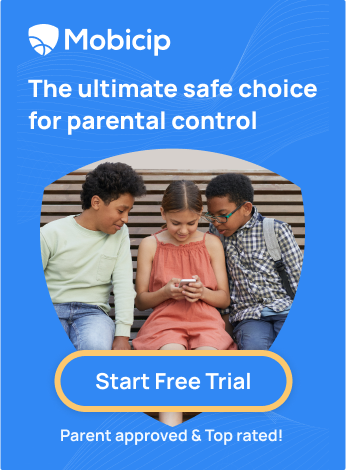How Can Parents Use AirTags to Track Kids’ Location?

It’s a busy day at the park, and your child, who was just by your side, suddenly isn’t. The sheer panic that floods your system is every parent’s nightmare. But what if there was a way to lessen that fear? Enter AirTags—tiny, coin-sized devices that are becoming the go-to gadget for parents who want to keep a closer eye on their kids.
Originally designed by Apple to help you find your lost keys or misplaced wallet, AirTags are now used for something far more precious—your child’s safety. It’s a growing trend among parents who want an extra layer of security for their children. It gives them peace of mind when their little ones are out of sight, even for a moment.
And it’s not just a fad. In 2022 alone, over 460,000 children were reported missing in the U.S., according to the FBI. Although many are found, the mere thought of your child being one of them is terrifying. It’s no wonder that parents are turning to technology like AirTags to keep their children safe.
But how effective are these tiny trackers? Can they help prevent a situation that every parent dreads? Let’s explore the growing role of AirTags in child safety, and why they might be the peace of mind you’ve been searching for.
What are AirTags?
AirTags are small, lightweight discs created by Apple to help you keep track of your belongings. Initially intended to track items like keys, wallets, or luggage, AirTags are increasingly used to monitor kids’ whereabouts in the Apple ecosystem.
How AirTags Work
AirTags uses Bluetooth Low Energy (BLE) to communicate with nearby Apple devices, allowing them to relay their location back to you. Apple’s Find My network consists of millions of Apple devices worldwide, all working together to help you locate your AirTag. Even if your child is out of Bluetooth range, any nearby Apple device can detect the AirTag and send its location securely back to you.
If your child is nearby but not in sight, your iPhone can guide you directly to them with precision finding, using directional arrows and distance indicators.
Why Parents Use AirTags to Track Kids
Common Parental Fears
- Fear of Losing a Child: The universal parental anxiety of a child going missing, even momentarily.
- High-Risk Situations: Places and events where children are most likely to get lost, like crowded areas, public events, or unfamiliar locations.
- Rapid Response Needs: The importance of acting quickly when a child goes missing and how time is of the essence.
How AirTags Provide Reassurance
- Real-Time Location Updates: With AirTags, parents can instantly track their child’s location.
- The “Find My” Network Advantage: The reassurance from knowing your child is connected to a vast network of devices that can help locate them.
Theme parks, beaches, and malls are crowded places where children can easily get lost. According to FOX 26 Houston, one parent, Jana Miller of Katy, uses an AirTag to track her son, Joseph, who is diagnosed with non-verbal autism. Miller said she feels more comfortable letting Joseph go on school trips, knowing she can track his location.
How to Set Up AirTags for Tracking Kids
Pairing Your AirTag with Your iPhone
- Bring the AirTag close to your iPhone and Connect
Hold the AirTag close to your iPhone. A pop-up will appear on your screen within a few seconds, prompting you to start the setup process.
When the setup animation appears, tap the “Connect” button on your screen.

- Name your AirTag
You’ll be asked to give the AirTag a name. Choose something that identifies what the AirTag will be attached to, such as “Emily’s Backpack” or “Jake’s Jacket.” This name will help you easily locate it in the “Find My” app later on.

- Assign the AirTag to your Apple ID
The AirTag will now be linked to your Apple ID. This ensures that only you can access its location. Once linked, the setup is complete, and the AirTag is ready to use.

Attaching AirTags to Your Child’s Belongings
- Choose the right item: Select an item your child always has with them, like their backpack, jacket, shoes, or even a favourite toy.
- Attach the AirTag securely: Use Apple’s AirTag accessories like keychains, loops, or holders to attach the AirTag to the chosen item.
- Get creative with attachment: You can sew a small pocket inside your child’s jacket or backpack where the AirTag can be hidden securely. This keeps the AirTag in place and makes it less noticeable to others.
Tips for Effective AirTag Use
- Hide the AirTag Well: The more discreet the placement, the better.
- Check the Battery Regularly: AirTags uses a small CR2032 battery that lasts about a year, but it’s a good idea to check the battery status in the Find My app every few months to ensure it’s still going strong.
- Use Multiple AirTags for Extra Security: If you’re especially concerned, consider using more than one AirTag on different items your child carries. This way, you still have a backup even if one is lost or removed.
Pros and Cons of Using AirTags for Kids
Pros
- Real-Time Location Tracking: With AirTags, you can track your child’s location in real time using the “Find My” app.
- Easy to use and set up: You don’t need to be a tech wizard to use AirTags. Setting them up is as easy as bringing the AirTag close to your iPhone, tapping a few buttons, and you’re done.
- Affordable compared to other tracking devices: AirTags, however, are relatively affordable, especially when you compare them to other GPS tracking devices that often come with monthly subscription fees.
Cons
- Privacy Concerns: Because AirTags are linked to your Apple ID, they could potentially be used to track others without their consent.
- Limited range without nearby Apple devices: AirTags rely on nearby Apple devices to update their location. If your child is in an area with few or no Apple devices around, the tracking might not be as accurate or timely as you’d like. In rural or less populated areas, this could be a significant limitation.
- Potential for misuse: For instance, if not securely attached, they could be removed or lost, defeating their purpose. There’s also the potential for them to be used in ways that weren’t intended, such as tracking someone without their knowledge.

Safety and Privacy Considerations
Apple’s Privacy Features
- Alert System for Unknown AirTags
If an AirTag that isn’t registered to your Apple ID is detected travelling with you (or your child) for an extended period, your iPhone will automatically send you a notification. This alert system ensures you’re immediately aware if someone attempts to use an AirTag to track your child without your consent, allowing you to take action quickly.
- Audible Alerts for Separated AirTags
If an AirTag becomes separated from its owner for a significant amount of time, it will start to emit a sound. This feature acts as a safeguard, making sure that an AirTag cannot be discreetly placed on someone without their knowledge.
- Regular Software Updates
Apple regularly updates its software to enhance privacy features and address any potential vulnerabilities.
Tips for Maintaining Privacy and Security
- Regularly check the “Find My” app
Make a habit of checking the “Find My” app for any unexpected devices listed under your account. This ensures that only the AirTags you’ve set up are active and connected to your Apple ID.
- Educate Your Child
Depending on their age, it’s a good idea to talk to your child about the AirTag—what it is, why you’re using it, and the importance of keeping it attached to their belongings.
- Be Mindful of Sharing Items
If your child shares items with friends or siblings, be aware of where the AirTag is. You don’t want it accidentally tracking someone else, leading to unnecessary alerts or privacy concerns.
- Use Strong Apple ID Security
Ensure your Apple ID is secured with a strong, unique password, and enable two-factor authentication.
Ethical Considerations for Tracking Children’s location
- Respecting Privacy
As your child ages, they’ll need their own space and privacy. Using tracking technologies like AirTags should be a thoughtful decision, weighed against their age, maturity, and the situations they’re in.
2. Avoiding Over-Reliance
It’s easy to lean heavily on technology for peace of mind, but it’s essential to remember that no device can replace good old-fashioned parenting. AirTags are a tool, not a substitute, for teaching your child about safety, awareness, and handling situations on their own.
3. Setting Boundaries
Clearly define when and where it’s appropriate to use AirTags. For example, you might decide they’re necessary for large public outings but not needed when your child is at a trusted friend’s house.
Consider Mobicip – An Alternative to AirTags for Tracking Kids
Mobicip stands out as a comprehensive parental control solution that goes beyond simple location tracking when it comes to protecting your child, both online and in the real world. Mobicip is designed to give parents complete control over their child’s digital and physical safety. It offers a range of features that make it a powerful tool for modern parenting and child monitoring. Here’s why Mobicip should be your go-to choice.
Real-Time Location Tracking: Mobicip includes real-time GPS tracking, so you always know where your child is, whether they’re at school, a friend’s house, or out and about.

Geofencing for Added Security: One of the standout features of Mobicip is the ability to set up geofences—virtual boundaries around specific locations like home, school, or a friend’s house. You’ll receive instant notifications whenever your child enters or leaves these designated areas.

Real-Time Alerts: Mobicip keeps you informed with real-time alerts based on your child’s location and activities.

Screen Time Management: You can set limits on how long your child can use their devices each day, helping to balance their digital life with real-world activities.

App and Website Control: Mobicip allows you to block inappropriate apps and websites, ensuring your child only accesses age-appropriate content.

Activity Reports: Receive detailed reports on your child’s online activity, helping you stay informed about their digital habits.
Remote Management: Whether you’re at work, running errands, or simply in another room, you have the power to check their location, adjust settings, and receive alerts—all from your own device.

While AirTags are a handy and affordable option for tracking your child’s location, they have their limitations. They depend on nearby Apple devices for accuracy and don’t offer any communication features. On the other hand, Mobicip’s Family Locator is way more advanced. It not only provides real-time location tracking but also allows you to set up geofences, receive alerts, and monitor your child’s movements with precision. Plus, it’s designed to work across all devices, not just Apple products.
So, if you’re looking for a comprehensive solution to keep your family safe, Mobicip’s Family Locator is the way to go. Sign up today for a 7-day free trial and experience the difference!
FAQs
How accurate are AirTags for tracking kids?
AirTags are fairly accurate, especially in areas with many Apple devices nearby, but they primarily use Bluetooth, so they’re best for tracking within a certain range and not as precise as GPS.
Can AirTags be used without an iPhone?
No, AirTags require an iPhone or another Apple device to set up and track their location via the “Find My” app.
What happens if an AirTag is lost or stolen?
If an AirTag is lost or stolen, you can mark it as lost in the “Find My” app, which will notify you if its location is detected by any nearby Apple devices.
How long do AirTag batteries last?
AirTag batteries typically last about a year and are easily replaceable with a standard CR2032 coin cell battery.
Are there any legal issues with using AirTags to track kids?
Generally, it’s legal for parents to use AirTags to track their children. Still, it’s important to be mindful of privacy laws and ensure the tracking is done with the child’s knowledge and consent, especially as they grow older.