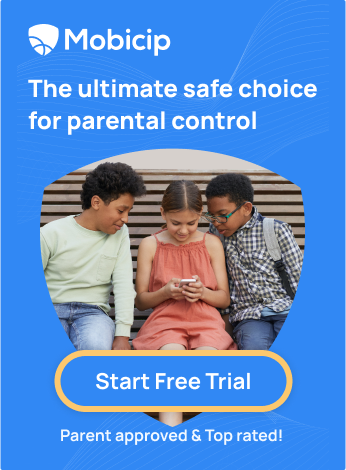How to Foster Healthy Video Game Habits in Your Kids

Did you know that a whopping 71% of kids and teens in the United States play video games regularly? Yep, you read that right – it's practically a national pastime!
Now, we get it – games are fun, but as parents, you probably wonder about the effects on your kiddos. Well, buckle up because we're diving into the world of video gaming and how it can impact your child's health, education, and social skills.
First off, the good stuff. Games can boost problem-solving skills, enhance creativity, and even promote teamwork. But let's keep it real – there are some not-so-great sides too. Too much screen time can mess with sleep, grades, and maybe even turn your living room into a virtual battlefield.
In this blog, we will talk about how to foster those oh-so-important healthy video game habits in your children. We'll share about setting up a game plan (pun intended), the importance of good posture, why breaks (with a handy break reminder) are game-changers, and how physical activity is crucial amid all the gaming shenanigans. We'll also touch on screen time limits, and app limits, and how an internet filter or app blocker can be your trusted assistant in this digital adventure.
So, grab your coffee, sit back, and get ready to level up your parenting game! By the end of this article, you'll be armed with the knowledge and strategies to ensure your kids' gaming habits are healthy and sound.
Planning
Why is planning important?
Imagine playing a board game without knowing the rules or a road trip without a map – chaos, right? The same goes for gaming. Planning sets the stage for healthy habits and helps dodge the pitfalls of addiction. It's like giving your kids a GPS for their gaming journey. Planning encourages self-discipline and teaches them responsible technology use. So, set clear guidelines, discuss them openly, and work together to create a balanced gaming environment for your child.
Tips for planning your kids’ gaming schedule
-
Scheduled Gaming Time: Allocate specific hours for gaming each day. For example, limit gaming to 1-2 hours after homework.
-
Balanced Breaks: Plan short breaks every 30-45 minutes. Encourage physical activities like stretching or a quick walk to avoid prolonged screen time.
-
Homework First, Play Later: Make it a rule that homework and chores come before gaming. This ensures responsibilities are met before entertainment.
-
Family Time Slot: Dedicate a block of time to family activities, like dinner or a game night. This fosters connections beyond the screen.
-
Mix gaming with Hobbies: Include diverse hobbies in their schedule, such as reading, playing a musical instrument or painting. This provides a healthy balance between gaming and other enriching activities.
Examples of setting and tracking gaming goals
-
Set Clear Boundaries: Agree on specific daily or weekly gaming time limits. Make sure gaming doesn't gobble up homework or family time. This helps in preventing excessive gaming.
-
Achievable Milestones: Your child may set big goals within the games they play. Now break those big goals into smaller, achievable ones. It's like leveling up – one step at a time.
-
Learning Objectives: Opt for games that have educational value or enhance skills like problem-solving and critical thinking. This way, gaming becomes not just entertainment but also a learning experience.
-
Progress Tracking: Regularly discuss their gaming goals and progress. This allows you to ensure that the goals are realistic and adjust them if needed. It also opens up a channel for communication about their gaming habits.
-
Reward System: Implement a reward system tied to their gaming goals. For example, completing homework or chores could earn them extra gaming time. This helps reinforce positive behavior and a healthy approach to gaming.
Posture
Why is posture important?
Your child's gaming posture matters a lot! Sitting up straight helps keep their bones and muscles strong. Good posture prevents back and neck pain, making gaming more comfortable. It also keeps their balance and coordination in check, reducing the risk of injuries. When they slouch, it stresses their spine, affecting overall health. They must sit tall, relax their shoulders, and keep the screen at eye level. This way, gaming stays fun, and their body stays happy and healthy!
Tips for Choosing and Adjusting Gaming Equipment
-
Chair Check: Opt for a chair with good back support. Think ergonomic – it's a fancy word for comfy and good for the body.
-
Desk Details: The right desk height matters. Their elbows should be at a 90-degree angle when they rest on it.
-
Monitor Must-Haves: Position the monitor at eye level. No craning or straining – just straight-up comfort.
-
Adjust and Align: Make sure everything is adjustable. Chairs, desks, and monitors should match your kids' height and preference.
Examples of teaching your kids to sit correctly and avoid bad posture
-
Be the Example: Show your kids how it's done! Sit up straight when you're working or watching TV. They'll pick it up from you.
-
Friendly Reminders: Gentle reminders work wonders. Just say, "Hey, love, sit up straight like a superhero!"
-
Comfy Setup: Make their gaming space comfy. A good chair and proper screen height make it easier for them to sit right.
-
Stretch Breaks: Teach them quick stretches. Breaks help avoid stiffness and keep their muscles happy.
-
Posture Check-In: Occasionally ask, "How's your posture?" It keeps them aware, and it's a small thing that goes a long way.
-
Power of the Pillow: Place a small pillow on the lower back. It's a simple trick to keep the spine happy and straight.
-
Posture Reminder Dance: Create a fun routine! Every time they recline, they do a quick dance. It's a quirky way to build good habits.
Breaks
Why are breaks important?
Breaks prevent physical and mental tiredness, keeping your child alert and focused. Without breaks, their muscles get tired, leading to discomfort and potential injuries. Mental fatigue can affect concentration and mood. Breaks also combat stress, giving their minds a chance to relax. Boredom sets in when they stare at the screen for too long. Encourage short breaks every hour to stretch, move around, and refresh. This simple habit keeps their body and mind in top shape, making gaming a more enjoyable and balanced activity for your child.
Tips for scheduling and using breaks wisely
-
Scheduled Breaks: Plan breaks every hour, allowing your child to step away from the screen. It's a nudge to hit pause and recharge.
-
Snack and hydrate: Keep water nearby. Breaks are perfect for a quick sip or grabbing a snack, ensuring they stay refreshed and focused.
-
Eye Relief: Remind them to look away from the screen. Consider the "20-20-20" rule—every 20 minutes, look at something 20 feet away for at least 20 seconds to reduce eye strain.
-
Move and Stretch: Encourage simple exercises or stretches to prevent muscle stiffness. A quick stand-up, a short walk and a stretch routine can make a big difference.
-
Mindful Gaming: Teach them to take breaks to engage in non-screen activities. Whether reading a book, doodling, or solving a puzzle, these activities refresh the mind for a more enjoyable gaming experience.
Examples of incorporating physical activity and other hobbies
-
Jumping Jacks: Suggest 2 minutes of jumping jacks to break the sedentary cycle and increase heart rate. It's a quick and fun way to inject energy.
-
Reading Break: Keep a captivating book nearby. Reading 5-10 minutes can be a calming break for their eyes and mind, promoting a balanced screen time routine.
-
Outdoor Stroll: Encourage a short walk around the block. It's refreshing and provides a change of scenery and a burst of oxygen to the brain.
-
Doodle Time: Provide paper and markers for a 5-minute doodling break. This sparks creativity and offers a non-screen artistic outlet.
-
Stretching Routine: Share a quick stretching routine. Simple neck, shoulders, and legs stretches can alleviate muscle tension, promoting physical well-being during breaks.
How Mobicip can help you foster healthy video Game Habits in Your Kids
Mobicip is a comprehensive parental control solution designed to assist you in managing your child's video gaming habits. In addition to online gaming, it enables you to effortlessly monitor and control your child's online activities. You can utilize numerous features Mobicip provides to help your child develop healthy digital habits while still enjoying online games. Here are some key features to explore:
-
Set Schedules: Help your kids maintain healthy video game habits by creating school, homework, and sleep schedules.
-
Daily Free Time Limit: Foster balanced habits by setting daily screen time allowed for entertainment with access to games, social media and movies.
-
Family Time: Strengthen family bonds by using the Pause All Devices feature. This instantly locks devices by minimizing distractions.
-
Limit App usage: Support healthy screen time habits by managing app usage. Set limits on gaming apps and social media.
-
App Blocker: Guide your kids toward positive screen use by controlling access to potentially addictive apps while allowing educational and fun apps.
You can start a 7 day free trial for a first hand experience.
Alright, parents, it's Time to be the MVPs in our kids' gaming world. Let's steer them toward healthy video game habits for a tech-savvy and balanced playtime!