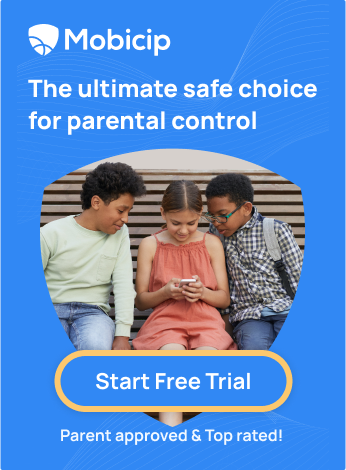8 Internet Safety Games for Kids: Keeping Them Safe While They Have Fun

Do you remember when we were kids, and we hated taking medicine? Our moms would get creative, hiding it in different foods or drinks just to get us to take it. And before we knew it, we were feeling better. We didn’t even realize we were absorbing all that goodness into our system.
Well, teaching kids about internet safety can feel a lot like that! We all know the internet is full of fun and exciting things, but it also comes with risks. Just like medicine, kids don’t always want to hear about the dangers of cyberbullying, privacy issues, or how to stay safe from online predators. But what if we could “sneak” these lessons in through something they already love – games?
In this blog, I’ll share 8 internet safety games for kids that make learning how to stay safe online fun and engaging. These games offer important lessons wrapped in excitement and adventure, helping your child become safer online without even realizing they’re learning. Let’s dive into these fun ways to teach your kids online security and responsible online behavior!
Why Use Internet Safety Games for Kids?
As parents, we know how important it is to teach our kids about internet safety. But let’s face it – it’s not always easy to keep them interested in something as serious as staying safe online. That’s where internet safety games for kids come in. These games aren’t just fun; they’re also a great way to help kids learn important skills in a way that sticks. Here’s why using internet safety games is such a smart choice:
Gamification Makes Learning Fun and Interactive
Kids love games, right? So why not turn learning about online safety into a game? Gamification helps make the lessons exciting and interactive. This keeps kids engaged and motivated to keep playing and learning. They’re more likely to remember what they learn when they’re having fun.
A Safe Environment to Practice Decision-Making Skills
One of the best things about these games is that they give kids a safe place to practice important decision-making skills. They navigate simulated online worlds, choosing what to click on or who to trust. It’s like practicing for the real internet, but in a controlled, safe environment.
Reinforces Internet Safety Concepts in a Memorable Way
The beauty of these games is that they reinforce important internet safety concepts. Whether it’s learning about password security, avoiding cyberbullying, or understanding online privacy, the lessons stick because they’re presented in an engaging, interactive format. Kids are much more likely to remember what they’ve learned when it’s wrapped in fun activities.
Opens Conversations About Online Safety
These games also create great opportunities for parents to start conversations with their kids about online safety. After playing, you can ask questions about what they learned and how they would react in real-life situations. It’s a great way to keep the conversation open and ensure your kids feel comfortable talking to you about their online experiences.
8 Engaging Internet Safety Games for Kids
Now that we know the importance of internet safety games, let’s explore some exciting options! There are some awesome internet safety games out there that not only entertain but also teach essential online skills. Here are 8 fun and engaging games to help your kids stay safe while surfing the web.
1.The Cyber-Five

The Cyber-Five is a hands-on, interactive game. Hippo and Hedgehog, two animated friends, converse with each other and, through story-telling, teach children five helpful rules to be safer on the internet. It focuses on critical thinking – kids are encouraged to make smart choices when they come across online risks.
- Age: 5-10 years
- Key Concepts: Password protection, safe browsing, recognizing risky websites
2. Interland by Google

It is an adventure-packed online game. It stands out because of its vibrant, gamified world. Kids explore different “lands” while completing challenges related to online safety. It’s immersive and fun, with each land focusing on a specific aspect of internet safety – from safeguarding personal info to dealing with phishing scams.
- Age: 6-12 years
- Key Concepts: Privacy, cyber threats, recognizing phishing scams
3. Cloud Quest

Cloud Quest offers a fresh twist by combining internet safety lessons with a mission-based adventure. The game focuses on teaching kids how to protect personal information in various online scenarios, making it feel like they’re actively working on a secret mission. It’s a dynamic, story-driven game with valuable lessons at every step!
- Age: 8-12 years
- Key Concepts: Privacy, digital security, avoiding personal info leakage
4. NetSmartzKids Videos and Games

What makes NetSmartzKids unique is its mix of videos and games, making it great for visual and auditory learners. The videos provide real-life scenarios that help kids understand tricky topics like online bullying and inappropriate content and how to respond when they feel unsafe online.
- Age: 5-12 years
- Key Concepts: Cyberbullying prevention, online behavior, privacy
5. Safe Online Surfing

The games are thoughtfully organized according to children’s school grades. As kids navigate through a virtual city, they encounter pop-up questions at different points. By answering these questions, they engage in an interactive quiz that helps them learn essential internet safety skills. It’s essentially a “practice field” for safe surfing.
- Age: 8-13 years
- Key Concepts: Safe browsing, spotting fake sites, understanding online risks
6. Digital Passport

Digital Passport is a suite of six interactive games from Common Sense Media. Its badge-earning system makes it unique, which motivates kids to continue learning about digital citizenship in an exciting and rewarding way. As they complete different lessons, they earn badges for understanding topics like online privacy and handling cyberbullying.
- Age: 8-12 years
- Key Concepts: Digital footprints, privacy, handling cyberbullying
7. Finn Goes Online

Finn Goes Online is designed to teach younger kids how to navigate the web with real-life scenarios. Players join Finn, a curious fox, as he navigates life on Earth after his spaceship crash-lands. With the help of new friends he meets on Earth, Finn embarks on a journey to repair his spaceship while learning vital lessons about online safety.
- Age: 7+ years
- Key Concepts: Safe searching, phishing scams, online privacy
8. Band Runner

Band Runner stands out because it blends fast-paced action with important safety lessons. Kids play as characters Alfie and Ellie run from potential dangers, helping them recognize online predators and make quick, safe decisions. It provides safety advice under the following banners:
- Play – Playing games online
- Like – Being kind to others online
- Share – Sharing videos and photos online
- Chat – Talking to others online
- Lock – Keeping information private
- Explore – Exploring the internet
- Age: 8-10 years
- Key Concepts: Online predators, red flags, quick thinking
Tips for Using Internet Safety Games with Your Child
Here are some easy tips for using internet safety games with your child to make the most of them:
Choose games appropriate for your child’s age and interests. Not all games are suitable for every age group. Make sure to pick games that are designed for your child’s age. Also, try to pick games that match their interests, whether they love adventure, solving puzzles, or exploring new worlds.
Play the games together and discuss the scenarios. It’s always a good idea to play together. This way, you can guide your child through the game and ensure they understand the important lessons about online safety. After each scenario, pause and talk about it. Ask your child what they learned and how they would react in real-life situations.
Use the games as a springboard for conversations about family safety rules. After playing, use the game to start a conversation about your family’s online safety rules. Discuss why you have certain rules at home, like using screens in the living room or a parental control app. (Try out Mobicip’s 7 day free trial today!)
Teaching kids about internet safety doesn’t have to be boring or difficult. Introducing fun, interactive games can help your child learn important lessons about staying safe online while keeping them engaged and entertained.
So, next time your child logs on, let them play these awesome internet safety games to ensure they stay safe while having a blast online. And remember, the more you teach them now, the more prepared they’ll be for the digital world ahead!
FAQ’s
Are internet safety games effective?
Yes, internet safety games can be very effective! Kids get to practice making decisions in a safe, controlled environment. This helps them understand important concepts like online privacy and safe behavior without the real-world risks. Plus, the more fun they have, the more they remember what they learn.
What are some other ways to teach internet safety?
Aside from games, you can teach your kids about internet safety through conversations and setting clear online safety rules. Talk to them about the dangers of sharing personal information online, what to do if they encounter cyberbullying, and how to spot suspicious links or emails. Also, encourage them to be respectful and responsible online. It’s also helpful to lead by example and show them how to stay safe on the internet yourself.
How can I monitor my child’s online activity?
Monitoring your child’s online activity is important to keep them safe. You can use parental control apps like Mobicip to track their screen time and filter inappropriate content. Also, regularly check in with your child about what they’re doing online and who they’re talking to.