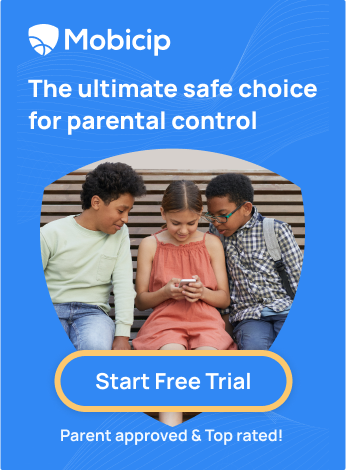How Mobicip Makes Managing Your Child’s Devices Easy

The Importance of Digital Safety
Remember when the most prominent danger kids faced was getting scraped knees from playing outside? Ah, those were simpler times. Today, our kids are growing up in a digital world where the risks are much less visible but far more concerning. As much as the internet is a treasure trove of information and entertainment, it’s also a minefield of inappropriate content, cyberbullying, and even online predators.
Did you know that 1 in 2 children encounter cyberbullying, and 1 in 3 children experience online threats such as hacking or phishing?
To put things in perspective, approximately 12 million children in the US face cyber risks, with 9 million falling victim to cyberbullying and 6 million encountering online threats.
*Source: DQ Institute Child Online Safety 2020 index
That’s a pretty terrifying statistic, especially when you think about how much time our kids spend online. It’s not just about keeping them away from the “bad stuff”; it’s about protecting their innocence, their privacy, and their mental health.
But how do we do that without hovering over their shoulder every second they’re online? That’s where digital safety comes into play. It’s about giving our kids the freedom to explore the online world while ensuring they’re not wandering into dangerous territory. After all, we wouldn’t let them walk through a dangerous neighborhood alone, so why let them roam the internet without a safety net?
Mobicip Overview
Introducing Mobicip, the trusted choice of over 2 million parents for reliable parental controls! If you’re like me, trying to keep up with your child’s online activities can feel like chasing a runaway train. But Mobicip brings a sense of relief, making managing everything in one place much easier.
So, what exactly is Mobicip? It’s an all-in-one parental control app that lets you manage and monitor your child’s online activities. With Mobicip, you don’t need to be a tech wizard to keep your kids safe online. It’s designed for parents who want to protect their kids without needing a degree in computer science. From setting screen time limits to monitoring app usage, Mobicip gives you control over all their devices—even that tablet you forgot they had.
One of my favorite things about Mobicip is that it’s not just about saying “no” all the time. It’s about helping our kids develop healthy online habits.
Here’s an interesting fact: 93% of parents express concern about their kids’ online safety, but only 36% actually use parental control software. Now, I don’t know about you, but I’d rather be in that 36% and sleep a little better at night knowing Mobicip has got my back.
So, if you’re looking to make managing your child’s devices a breeze, Mobicip is your go-to solution. Let’s dive deeper into its key features and learn how to set it up.
Key Features of Mobicip
As a parent, I know the struggle to keep up with our kids’ online activities. It often feels like they’re always one step ahead of us with their gadgets and apps. But with Mobicip, you can finally take back control. Let me break down some key features that will empower you and make your digital parenting journey more manageable.
Screen Time Scheduler
Remember the arguments over when it’s time to put the screens away? Kids can get glued to their devices, and asking them to stop often leads to pushback. Did you know that the average child spends over 7 hours a day on screens? That’s almost as much time as a full-time job!
Mobicip’s Screen Time Scheduler allows you to set specific times for when devices can be used and when they’re off-limits. You can automatically block screen time during homework, bedtime, or meals. No more constant reminders – the schedule does the work for you. This feature helps create a routine where screen time fits naturally into their day, reducing those daily battles.

Activity Summary
Ever feel like your kids are online all the time, but you’re completely in the dark about what they’re actually doing? Between games, social media, and countless apps, it’s hard to keep track. You might wonder if they’re focusing on their studies or getting lost in the latest trend.
Mobicip’s Activity Summary gives you a snapshot of your child’s digital life. It’s like getting a quick highlight reel of their day online. You can see the websites they’ve visited, apps they’ve used, and even time spent on each activity.

Website Filtering
The internet is full of content you’d rather your kids avoid. But with endless sites and searches, manually monitoring everything is nearly impossible. Even when you think you’ve blocked the bad stuff, something slips through.
Mobicip’s Website Filtering lets you block inappropriate content and set up custom filters based on your child’s age and needs. Whether it’s blocking specific categories like gambling or setting limits on social media, you can tailor their online experience to what’s right for them.

App Monitoring
It’s tough to know how much time your kids are spending on apps – and what they’re doing on them. You might notice they’re glued to their screens but have no clue if it’s productive time or mindless scrolling. And even if you know, getting them to cut back can turn into a battle.
Mobicip’s App Monitoring gives you detailed insights into which apps your kids are using and for how long. If you notice they’re overdoing it on a game or social app, you can set time limits or block it altogether.

Location Tracking
Whether they’re heading to school, hanging out with friends, or just out and about, you constantly worry about where they are and if they’re safe. Sending endless “Where are you?” texts gets tiring, and you’re left anxious when they don’t reply quickly.
Mobicip’s Location Tracking shows you where your kids are in real-time, right from your phone. You can check their location at any moment without needing to call or text them. And have peace of mind knowing exactly where they are.


Practical Tips for Parents Using Mobicip
So, you’ve got Mobicip up and running—congrats! Now what? As a fellow parent navigating the digital maze, I’ve picked up a few tips and tricks to help you get the most out of Mobicip. Trust me, a little prep work now can save you a lot of headaches later.
Setting Up Mobicip
First things first, let’s talk about setting up Mobicip. It’s pretty straightforward. The app guides you step-by-step, so you don’t need to be a tech genius to get it up and running.
Step 1: Create Your Account: First, go to the Mobicip website and sign up with your email.
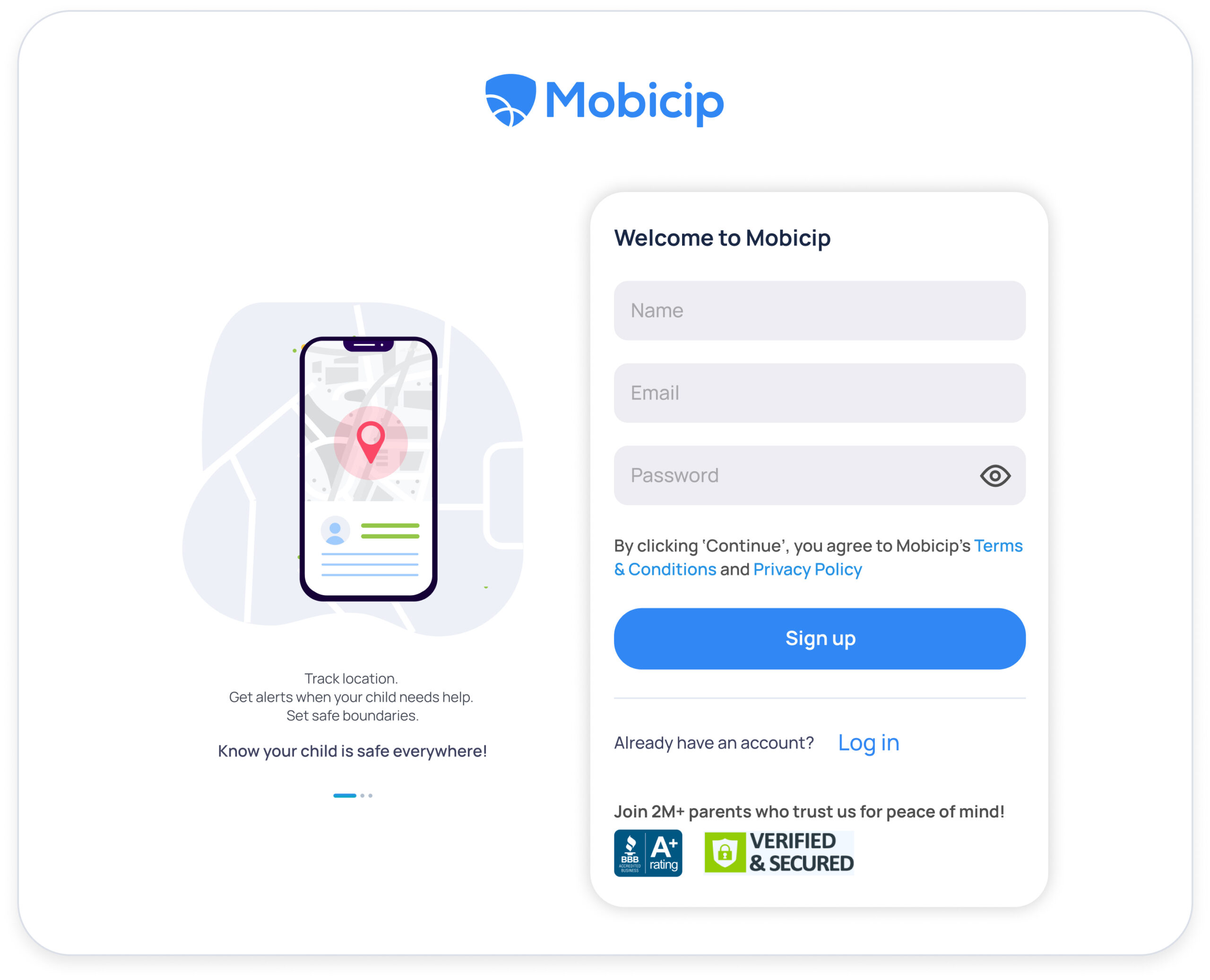
Step 2: Choose Your Plan: Pick a plan that suits your family. Don’t worry—there’s a free trial if you’re unsure about commitment. And you can cancel your subscription anytime.
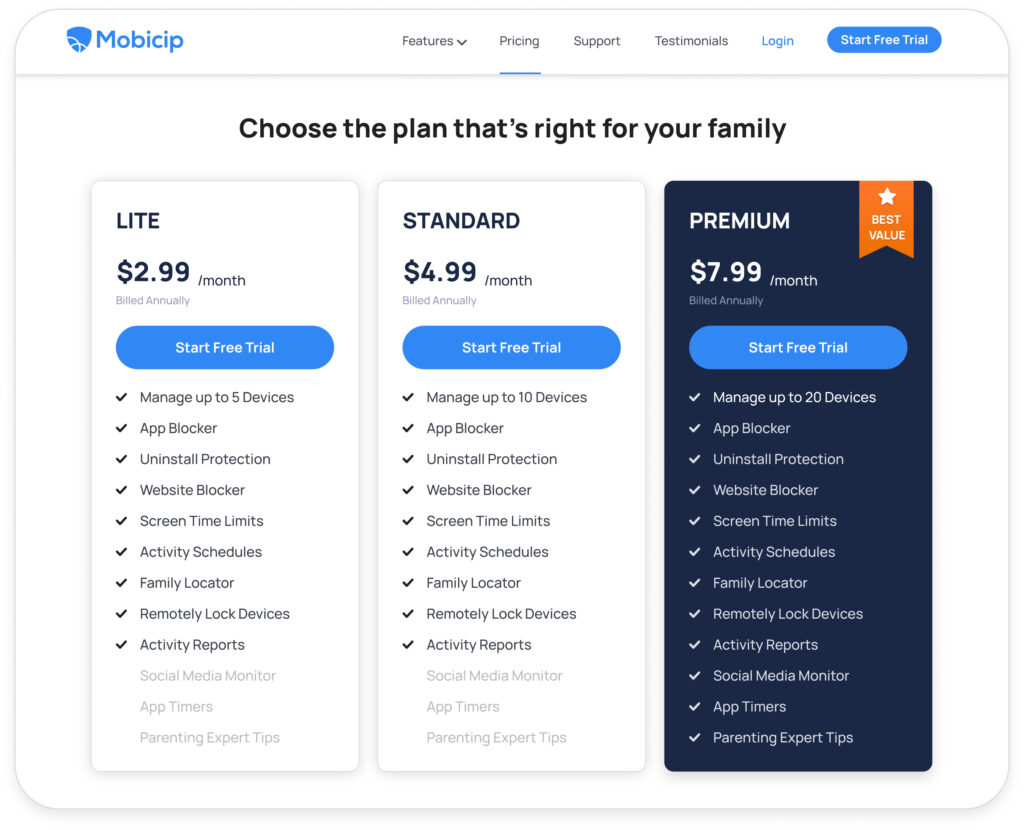
Step 3: Install Mobicip on Devices: Download the app on all devices you want to monitor.
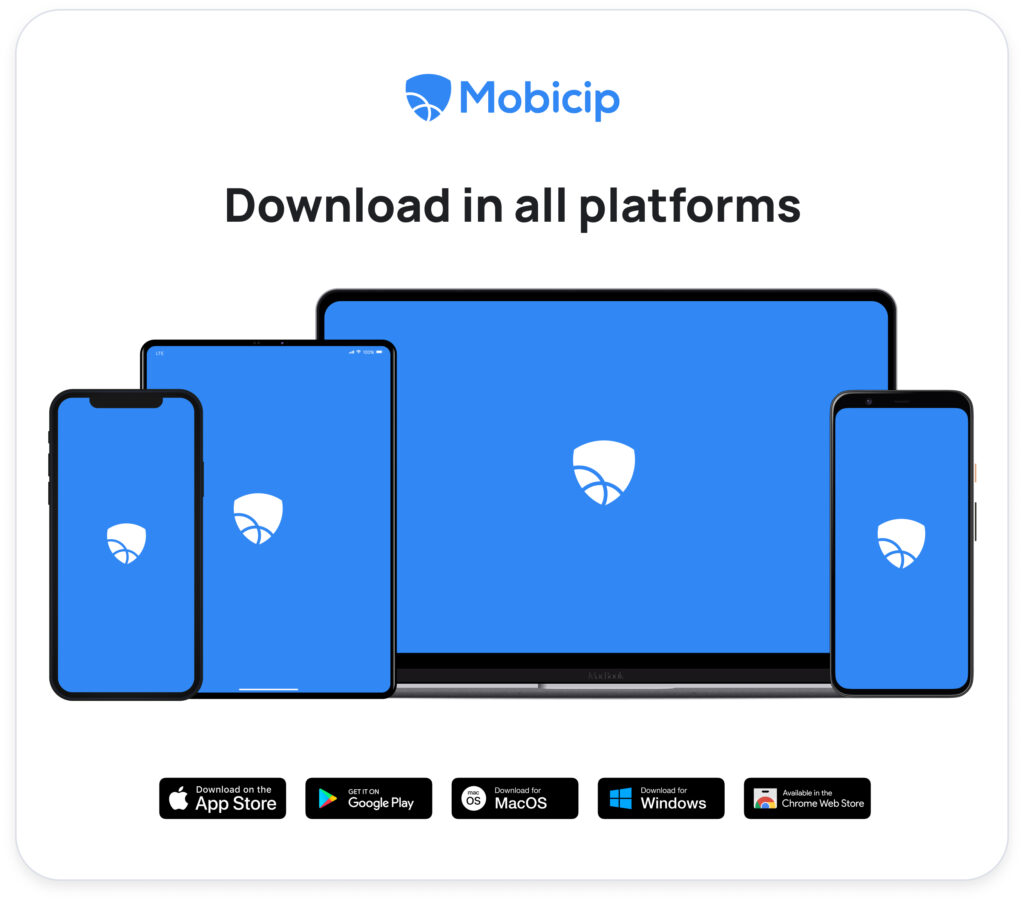
Step 4: Set Up Profiles: Create profiles for each child and customize their settings based on their age and needs.
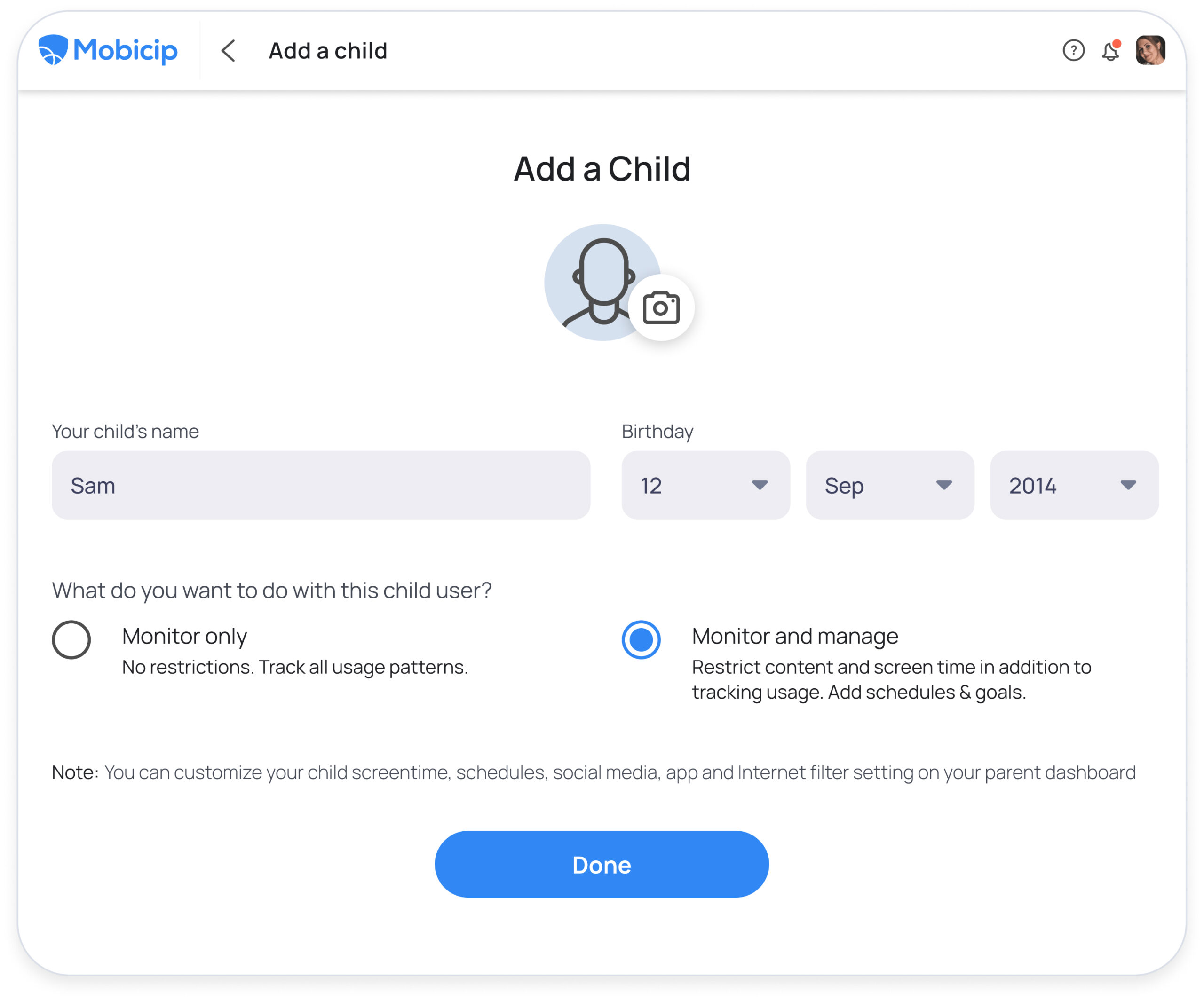
Step 5: Adjust Filters and Limits: Choose what’s appropriate for your kids. Block, filter, and set screen time limits.

Step 6: Monitor and Relax: Track activity and get reports.
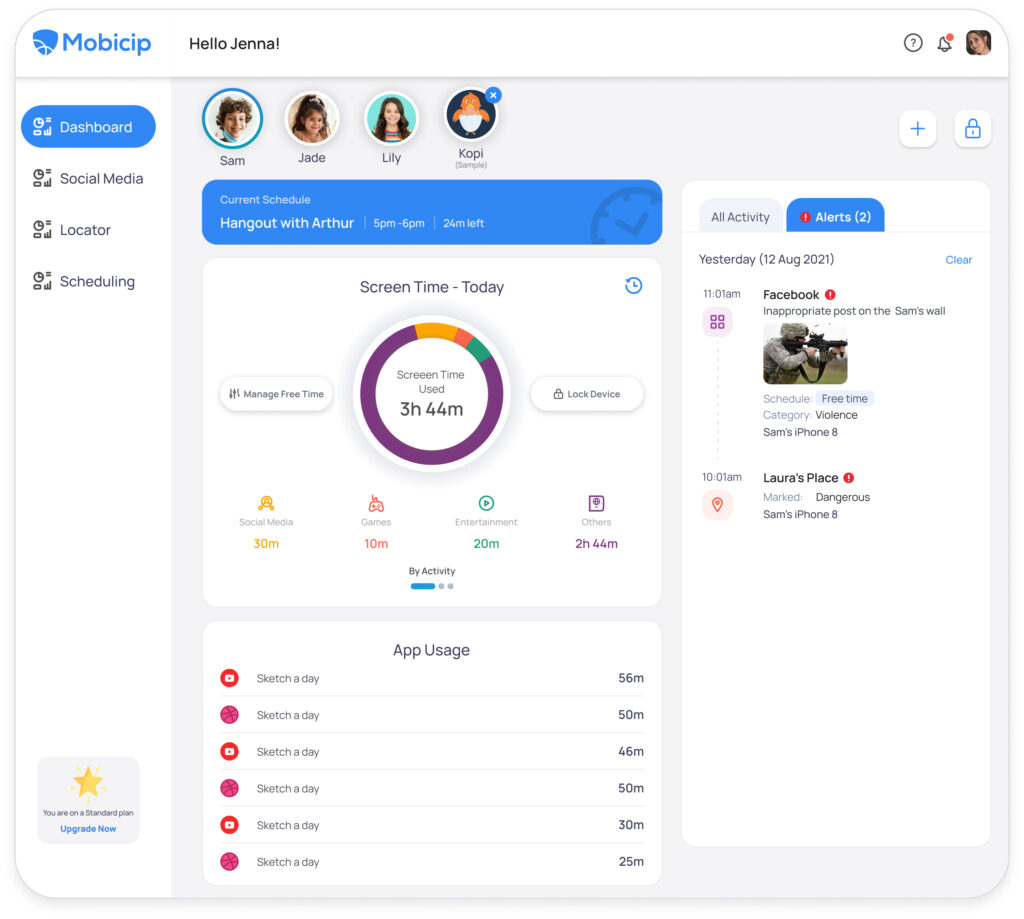
Final Step: Stay in the Loop: Check in regularly. Adjust settings as your child grows.
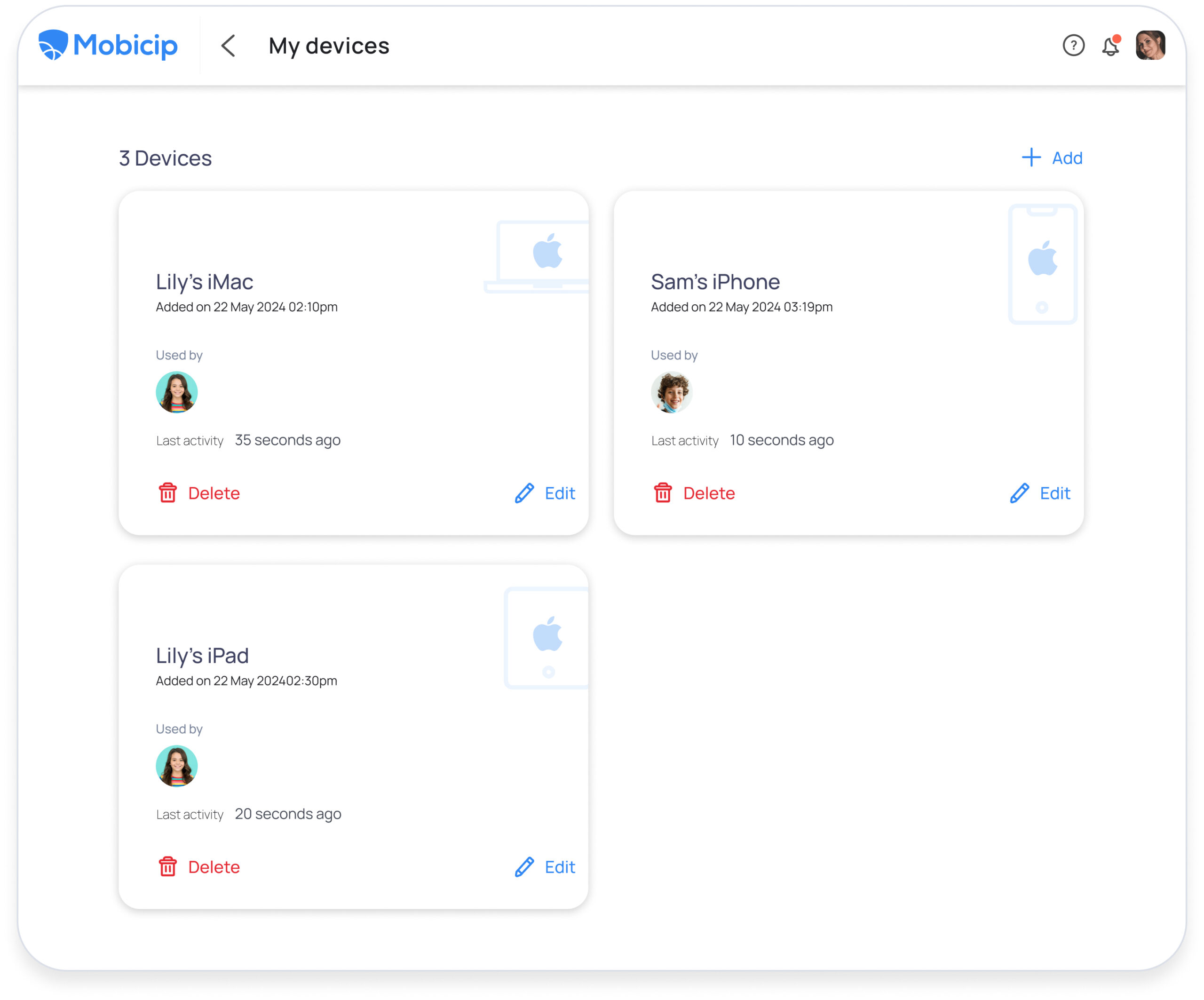
Click HERE, for a more detailed step-by step guide to install and configure Mobicip.
Pro Tip: Mobicip by default allows content based on your child’s age. But then, you will have the option to make changes to the default settings.Take a few minutes to customize the settings based on your child’s age and online habits. For example, my son loves gaming, so I allow him more time for that. But my daughter isn’t into gaming; she prefers some screen time for entertainment.
Click HERE, for a more detailed guide to customize Mobicip to suit your child’s needs.
Managing Screen Time
Here are some easy screen time rules to follow. Adjust them based on your child’s age and family values. Feel free to add your own rules, too. Print a checklist and put it where your child can see it, like their study table or room. Also, check out Mobicip’s screen time scheduler to help you enforce these rules.
Check Apps and Games: Review apps and games before downloading. Be a good role model. When you put your phone away, your kids notice.
No Screens Before Bed: Turn off screens 30-60 minutes before bedtime and keep devices out of the bedroom.
No Phones During Meals: Phones should be away during family meals.
Limit Phone Use During Study: Keep phones in another room while studying. While they can go off task on a computer or laptop, at least the phone is one less distraction.
Create Tech-Free Times: Designate specific times for tech-free family activities, like game nights or household chores.
Conclusion
At the end of the day, Mobicip isn’t just a parental control app—it’s a tool that helps you guide your children through the digital world safely and responsibly. By setting up Mobicip, managing screen time, and staying informed, you can give your kids the freedom to explore while ensuring they’re protected.
With Mobicip, managing your child’s devices becomes a whole lot easier—and that’s something we can all appreciate! Start your 7-day free trial today and enjoy worry-free parenting!