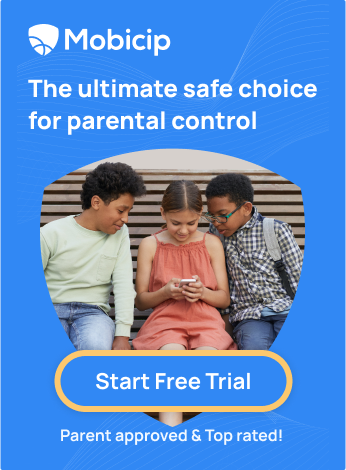Is Telegram App Safe for Kids?
 We’ve all heard about Telegram, the speedy messaging app that’s taking the digital world by storm. But here’s the million-dollar question: Is it safe for our kids? With its cool features and vast user base, Telegram might seem like a fun place for kids to connect and chat. But as responsible guardians, we must dive deeper into the safe waters. In this blog, we’ll explore the ins and outs of Telegram – the good, the not-so-good, and everything in between. So you can navigate this digital terrain with confidence and keep your kids safe.
We’ve all heard about Telegram, the speedy messaging app that’s taking the digital world by storm. But here’s the million-dollar question: Is it safe for our kids? With its cool features and vast user base, Telegram might seem like a fun place for kids to connect and chat. But as responsible guardians, we must dive deeper into the safe waters. In this blog, we’ll explore the ins and outs of Telegram – the good, the not-so-good, and everything in between. So you can navigate this digital terrain with confidence and keep your kids safe.
What is the Telegram App?
Telegram is a cloud-based instant messaging application that allows users to send messages, make voice and video calls, and share photos, videos, files, and more. Developed by Pavel Durov and his brother Nikolai, Telegram was first launched in 2013. It gained popularity for its focus on speed, security, and user-friendly features. Telegram has a massive user base of approximately 550 million people. It’s like the size of a whole country. If we were to rank it based on the number of users, it would be the sixth-largest country in the world.
- Devices: iPhone, iPod Touch, iPad, Mac, Android
- Pricing structure: Free, Premium subscription is also available.
- Category: Social Networking
- Publisher: Telegram LLC
When you first start using Telegram, you’ll notice it looks and feels quite similar to other messaging apps like WhatsApp and Facebook Messenger. Telegram also offers large group chats, accommodating up to a whopping 200,000 members, which makes it ideal for communities, organizations, and large social gatherings. Users can also create channels to broadcast messages to a large audience without mutual contact. Stickers and emojis are abundant in Telegram, allowing users to express themselves creatively in their conversations. It claims to provide end-to-end encryption for messages in “secret chats” to ensure that only the sender and recipient can read the messages.
Age rating for Telegram App
According to the Terms of Service, Telegram is most secure for users aged 16 and up. However, the Apple app store restricts it to those aged 17 and up, whereas the Google Play store lists it as requiring parental supervision and does not ask for an age when users sign up.
Why is Telegram App unsafe for kids?
As a parent, we should be cautious about letting our kids use Telegram. Let’s understand the potential risks and how they can affect our children.
1. Exposure to inappropriate content: Telegram isn’t an utterly kid-friendly place like many online platforms. While it has some fantastic features, it’s also got a downside. There’s always a possibility that kids accidentally stumble upon content that’s way beyond their age, such as explicit images or violent stuff.
2. Contact with strangers: Telegram’s “People Nearby” feature allows users to find and connect with others nearby based on location. Your child may be eagerly making new friends. But, like any neighborhood, not everyone on Telegram has good intentions. They can be scammers, predators, or even cyberbullies looking for vulnerable young users to target.
3. Sharing of personal or sensitive information: Kids are naturally innocent and trusting, which is great, but sometimes that can lead to a bit of trouble. On Telegram, they might come across people who seem friendly and nice. But sharing personal info, like their phone number, address, or private pictures, might not be a good idea.
4. Disappearing messages: Kids might think their messages will vanish into thin air, so they share things carelessly. But they might regret it later. The truth is, once it’s out there, it cannot be unsent. Also, someone with an iPhone can easily take a screenshot of the message and use it later.
5. Addiction to screen time: It’s well-known technology can be incredibly addicting! And Telegram is no exception. With all those exciting groups, chats, and fun content, getting lost in the digital world is easy. Excessive screen time can negatively impact their studies, mental and physical health and social relationships.
How Can Parents Make Telegram Safer for Kids?
Let’s dive into some practical tips on making Telegram a more secure place for our kids!
-
Setting Up a Username: The first thing you can do is help your kids set up a cool, fun, and, most importantly, anonymous username. Avoid using any personal information in the username, like their real name or birthdate, as that could give away too much. For example, “UniverseExplorer” or “WonderWoman” – the possibilities are endless!
-
Adjusting the Privacy Settings: Head to the settings in the Telegram app, and you’ll find some excellent privacy options. You can control who can add them to groups or see their phone number. You can even turn ON/OFF who can message them – whether it’s just their contacts or everyone. Adjust these settings to suit your kid’s age and maturity level.
-
Blocking or Reporting Users or Content: Sometimes, even with all the precautions, a not-so-nice character might slip through the cracks. Teach your kids to block and report anyone who makes them uncomfortable or sends inappropriate messages. Support them in feeling confident that they can stand up to online bullies and protect themselves!
-
Educating Kids about Online Safety and Etiquette: Sit down together and have an open conversation about online safety. Encourage them to talk to you if they ever feel weird or confused about something they see or experience online. And always teach the golden rule of online etiquette – being kind and respectful to others!
-
Use Parental Control App like Mobicip: As a parent, we want to ensure a safer digital experience for our kids, and Mobicip makes that possible. Mobicip is a comprehensive parental control solution that helps parents limit screen time, filter the internet, monitor social media, track location, and more. When it comes to Telegram, here’s how it works:
-
Block Apps: Mobicip lets you block apps by category or by app. Media, Entertainment, and Games Apps can be blocked completely. Parents can also search for a specific app in the Play Store or App Store and add it to the blocked apps list.
-
Limit App Usage: You can restrict the time spent on Social Media, Games and Entertainment Apps. Once the limit is reached, your child cannot access them. Your child can request access to apps from this block screen, and you can choose to allow or reject the request from the parent app.

Finally, it’s all about balancing keeping children safe and letting them explore the online world. Be supportive, stay involved, and keep those lines of communication open. You can gradually give them more independence as they grow and learn, but it’s always good to have a safety net in place.
So, with a little bit of tech know-how and a lot of love and guidance, you can make Telegram a fun and safer place for your kids to connect with friends, share their interests, and explore the digital space together!
FAQ’s
Is Telegram App Safe for Kids?
While Telegram offers some security features like end-to-end encryption for secret chats, it may not be entirely safe for kids. The app lacks strict content filtering, allowing users to interact with strangers, which can put kids at risk of encountering scammers, predators, or cyberbullies. Also, Telegram’s disappearing messages feature can lead to impulsive sharing without considering the consequences, potentially causing regrettable situations.
Parental supervision, using parental controls, and educating kids about online safety and etiquette are essential to keep children safe using the app.
How do I know if my kid is using Telegram?
Below are some of the ways you can find out if your child is using Telegram:
-
Engage in open communication, and ask them directly if they are using Telegram.
-
Look at the installed apps if your child has a smartphone, tablet, or computer.
-
Look for signs like secretive behavior or excessive time on their devices.
-
Review the app permissions on your child’s device to see if Telegram is granted access to the camera, microphone, or other features.
-
Consider using parental control software like Mobicip, which will instantly notify you when your child downloads apps like Telegram. It will also help you monitor your child’s app usage and online activity.
How do I delete my kid’s Telegram account?
To delete your kid’s Telegram account, follow these steps:
-
Open the Telegram app on your child’s device.
-
Tap on the three horizontal lines (hamburger icon) in the top left corner to open the menu. From there, go to “Settings.”
-
In the Settings menu, select “Privacy and Security” or “Account.”
-
Scroll down to find the option “Delete My Account” or “Delete Account.”
-
Telegram will ask for confirmation to delete the account. You may need to enter your child’s account password for verification.
-
Telegram might prompt you to provide a reason for leaving. You can select an option or skip this step.
-
Finally, tap “Delete My Account” or “Yes, Delete My Account” to confirm the deletion.
Once the account is deleted, all the data associated with the account, including messages and contacts, will be permanently removed. Keep in mind this process is irreversible, so be sure you want to delete the account before proceeding.
What are some alternatives to Telegram for kids?
When looking for messaging apps suitable for kids, there are several alternatives to Telegram, like WhatsApp, Facebook Messenger Kids, KIDOZ Messenger, Viber, JusTalk Kids, and Skype. Review these app’s features and privacy settings before choosing the one that best fits your child’s needs and age group.
How can I talk to my kid about Telegram and online safety?
Initiate Open conversation with a positive and non-judgmental attitude, and listen to their experiences and concerns. Discuss the potential risks of using Telegram, such as exposure to inappropriate content, interacting with strangers, and sharing personal information. Talk through the boundaries they can set up for a safe online experience. Let your child know they can always come to you if they encounter something disturbing online.