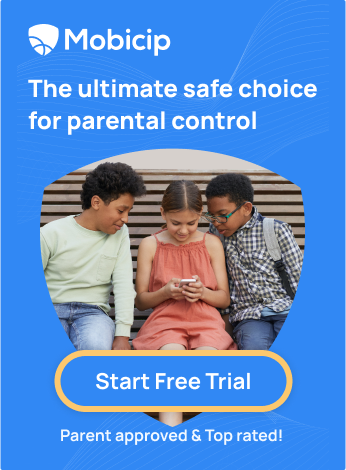Top Drawing Tablets and Apps for Teenagers In 2024

You’re not alone if you’ve noticed your teenager spending more time doodling on tablets than sketching in notebooks. Welcome to the digital art and expression era, where creativity meets technology. Gone are the days when art was confined to canvas and paper. Today, the canvas is digital, the colours are virtual, and the possibilities are endless. Gen Z artists are harnessing the power of technology to unleash their imagination like never before. According to recent studies, over 70% of teenagers across the globe have embraced digital art as a means of self-expression.
Just as you wouldn’t hand over the sports car keys to a novice driver, choosing the right digital drawing tablet and app for your teenager is crucial. It’s not just about fun; it’s about safety, responsibility, and age-appropriateness. Now, I’m not trying to scare you, but let’s face it – the internet can be a wild and unpredictable place, especially for curious young minds. That’s where Mobicip steps in. Mobicip can be your trusty guide through the digital wilderness, helping your teenager navigate the vast expanse of cyberspace responsibly and safely.
Let’s dive in to explore the top drawing tablets and apps tailor-made for creative minds in 2024.
Understanding Teenager Needs & Interests
Recommendations based on skill level:
Beginner: Sketchbook
At the beginner level, teenagers usually hone fundamental drawing skills such as sketching lines, understanding shapes, and exploring basic colour theory. They may be interested in exploring characters from their favourite movies or books, creating fan art, or capturing everyday scenes and objects in their artwork.
Sketchbook positions itself as an application for general designing and is best suited for beginners. It can be a great choice if you are just designing for fun.
Pros:
- User-friendly Interface
- Provides essential drawing tools and customizable brushes
Cons:
- Lacks advanced features required for more intricate artwork
Pricing: Starts at $19.99
Intermediate: Clip Studio Paint
Intermediate artists have a foundational understanding of drawing principles and may explore more advanced techniques like shading, perspective, composition, and digital rendering. They may be inclined towards developing their art style, exploring different genres and themes, and experimenting with storytelling elements in their artwork.
Clip Studio Paint is a premier digital art software renowned for its versatility in creating illustrations, comics, and animations.
Pros:
- Offers a wide range of tools and features
- Provides active online community support and resources; users can access tutorials and tips
- Affordable pricing
Cons:
- Users require some time to master
Pricing: Starts from $0.99/month
Advanced: Adobe Fresco
At the advanced level, teenagers have honed their technical skills and artistic vision, demonstrating proficiency in drawing, painting, and digital art techniques.
Digital painting and drawing app | Adobe Fresco is a drawing and painting app built for the latest stylus and touch devices. Its range of Sensei-powered watercolour and oil brushes—live brushes— is something anyone passionate about drawing will love and find valuable.
Pros:
- Professional-Grade Tools
- Seamlessly integrates with other Adobe Creative Cloud applications, allowing for enhanced workflow and collaboration
- Live brushes and AI-powered tools
Cons:
- Requires a subscription to Adobe Creative Cloud
Pricing: Fresco solo subscription starts at $9.99/year
In the boundless expanse of the digital world, ensuring your teenager’s safety and well-being is paramount. Mobicip offers comprehensive features such as app blocking, screen time limits, and content filtering, empowering you to safeguard your teenager’s online experience while fostering responsible digital habits.
Top Drawing Tablets for Teenagers in 2024
Budget-Friendly Options
1. Huion Inspiroy Q11K
It is an excellent entry-level tablet that won’t break the bank. Huion’s Inspiroy range offers some quite passable budget-level tablets, with the Inspiroy Q11K V2 Wireless Large Drawing Tablet | Huion Official Store sitting just above its cheapest. This is mostly due to its wireless capabilities, which are the Q11k’s headline feature, apart from its generous size.
Type of Tablet: Pen Display
Pressure Sensitivity: PenTech 3.0 – PW517 with 8192 levels
Size and Portability: 17.01 x 10 x 4.02 inches
Price: $85.00
Warranty: One-year limited warranty.
Pros:
- Affordable price
- Pressure-sensitive pen for precise drawing
- Large drawing area
- Wireless connectivity
- Customizable buttons
Cons:
- Limited screen size
- No touch gestures
2. XP-PEN Deco Mini7
For those on the go, the Buy Deco Mini 7 Graphic Tablet | XPPen India helps you get to work and implement your creativity in almost every scenario. Its user-friendly design makes it ideal for teenagers dipping their toes into the world of digital art.
Type of Tablet: Pen Tablet
Pressure Sensitivity: Pen Stylus with 8192 level
Size and Portability: 7″ x 4.37″
Price: $49.99
Warranty: 18 months
Pros:
- Wireless capability
- Compact and lightweight design
- Budget-friendly
- Customizable express keys
- Battery-free stylus
Cons:
- Screenless
- Small active area
Mid-Range Options
1. Wacom One
The new Wacom One: creative pen display and tablet is designed to be an affordable and, more importantly, accessible new entry point for artists looking for a drawing tablet.
Pen pressure: 4096 levels
Screen Size: 13.3 inch (33.8cm)
Price: $99.95
Warranty: 1 Year
Pros:
- Excellent pen experience
- Natural drawing feel
- Good value for the price
- Customizable express keys
- Full HD display
Cons:
- Moderate screen size
- No button on the screen unit
2. XP-PEN Artist 12 Pro
If your teen is an artist, designer, or into photography, Artist 12 Pro Portable fully laminated Pen display | XPPen could be the device they need.
Pen Pressure: 8192 Levels Of Pressure Sensitivity
Screen Size: 11.9-inch Working Area
Price: $220.99
Warranty: 1 year
Pros:
- Large display for an immersive drawing experience
- Customizable shortcuts for efficient workflow
- High-resolution display
- Battery-free stylus with tilt recognition
- Adjustable stand
Cons:
- The stand doesn’t offer different inclination levels
Premium Options
1. Wacom Cintiq 16
The Wacom Cintiq: creative pen display is an interactive pen monitor that lets artists draw and perform actions on screen. It is a good choice for art students and pros on high budgets.
Pen pressure: 8192 levels (pen and eraser)
Screen Size: 15.6 inch
Price: $799.95
Warranty: 1 year
Pros:
- High-resolution display for crisp images
- Natural pen feel for precision drawing
- Advanced features for professional artists
- Full HD display
- Customizable express keys
Cons:
- Higher price point
- Larger footprint compared to smaller tablets
- Not 4K
- No touch screen
- No stand
2. Apple iPad Pro (with Apple Pencil 2nd Gen)
The iPad Pro: Apple (IN) is one of the most versatile and powerful drawing tablets in the market.
Pressure Sensitivity: Apple Pencil (2nd generation) with 2,048 levels
Size and Portability: 9.74 x 7.02 x 0.24 inches
Price: Starts at $799
Warranty: 1 year
Pros:
- Portable and powerful
- Retina display
- Apple Pencil with double-tap gesture
- A12Z Bionic chip for smooth performance
Cons:
- Higher initial investment
- iOS limitations compared to desktop software
Choosing the Right Drawing App for Your Teenager
As a parent, nurturing your teenager’s artistic talents can be rewarding and challenging. In today’s digital age, finding the right drawing app is as crucial as selecting the perfect brushes and paints. Not only does it foster creativity, but it also provides a safe and enriching environment for artistic exploration.
1. Creativity: Age-appropriate drawing apps provide a safe and supportive environment for your teenager to unleash their creativity. Apps like SketchBook by Autodesk and Procreate offer intuitive interfaces designed with teenagers in mind, making the creative process enjoyable and accessible.
2. Exploration and Learning: Feature-rich drawing apps offer many tools and functionalities that encourage exploration and learning. Adobe Fresco and Clip Studio Paint provide advanced features such as customizable brushes, layers, and blending modes, allowing your teenager to experiment with different artistic styles and techniques.
3. Skill Development: Some apps offer tutorials and resources to help teenagers hone their artistic skills and expand their knowledge base. These apps empower teenagers to learn at their own pace and explore new techniques.
4. Digital Safety: Drawing apps usually come with built-in parental controls and content filters to ensure a safe digital environment for teenagers. SketchBook and Adobe Fresco offer parental control features that allow you to monitor usage and restrict access to inappropriate content, giving you peace of mind.
5. Community Engagement: Some drawing apps allow teenagers to connect with like-minded individuals and showcase their artwork to a wider audience. Procreate’s online community and Clip Studio Paint’s social features enable teenagers to share their creations, receive feedback, and find inspiration from fellow artists worldwide.
Top Free and Paid Drawing Apps for Teenagers
Free Apps
1. Ibis Paint X
With its user-friendly interface and extensive brush library, Ibis Paint is perfect for beginners looking to explore digital art.
Pros:
- 80+ filters
- Extensive brush library
- User-friendly interface
Cons:
- No text feature
- In-app purchases or limitations may affect the whole user experience
2. MediBang Paint
MediBang Paint is a free paint app that turns your smartphone or tablet into a portable digital canvas. It allows you to create art almost anywhere. It is ideal for intermediate users seeking more advanced functionalities.
Pros:
- Wide selection of brushes and materials
- Cloud sharing allows for collaborative work
- A Large variety of pre-installed fonts
- Easy-to-use minimalist interface
Cons:
- Requires a MediBang account to access all the features
Paid Apps
1. Procreate
Procreate is a great app with many Pros and exciting features. Considered an industry standard among digital artists, Procreate boasts powerful features tailored for iPad users. While it comes with a price tag, its versatility and performance make it worth the investment.
Price: One-time purchase of $9.99
Pros:
- Intuitive and user-friendly interface
- Wide range of powerful tools for sketching, painting, and animating
- Good performance and stability
- Time-lapse replay feature
- Affordable compared to other professional tools
Cons:
- Limited to iOS devices
- Limited animation features compared to more specialized animation software
- No support for PC or web access
- Can be difficult for beginners to master all the features
2. Clip Studio Paint
Clip Studio Paint is a great digital design tool for users of all levels, from amateur to professional.
Price: One-time fee of $49.99
Pros:
- Offers animation capabilities
- All-In-One feature set
- Varied brush options
- Multiple colouring tools
Cons:
- Limited Text options
- No Audio support for animation
Bonus: Mobicip-Recommended Apps
1. Tayasui Sketches
With its simple interface, Tayasui Sketches is perfect for young beginners who want to explore their artistic talents in a safe and supportive environment.
Pros:
- Free to download and use
- Simple UI
- Allows free users to use more than one layer
- Has a range of different drawing tools
- Has daily drawing activities
Cons:
- Limits options for free users
- No tutorial
2. ArtRage
ArtRage offers fun and painterly tools, encourages experimentation and creativity, and provides a secure space for teenagers to express themselves freely.
Pros:
- Adjustable settings for getting pro-level results
- Detailed tutorials on the official site
- Flexible, friendly interface with customization options
- Perspective grid tool aids accuracy and output
- Enhanced layer effects
Cons:
- Intensive brush design tools occasionally mar performance
- Screen brush resizing options not tailored for the comfort of the user
How Mobicip can support parents in monitoring their teenagers’ use of drawing tablets and apps?
Content Filtering: Mobicip allows you to filter and block inappropriate content, ensuring your teenager’s online safety and well-being.
Screen Time Management: With Mobicip, you can set limits on screen time, helping your teenager strike a healthy balance between digital activities and offline pursuits.
App Blocker: Easily block access to specific apps or websites you deem unsuitable for your teenager, giving you peace of mind and control over their digital environment.
App Permissions: Mobicip provides insights into the apps your teenager is using and their online behaviour, empowering you to make informed decisions and guide them responsibly.
Notifications: Stay informed about your teenager’s online activities with real-time notifications and alerts, allowing you to address any concerns promptly and effectively.
Creative Inspiration & Activities
As your teenager delves deeper into the world of digital art, there’s a wealth of online resources, tutorials, and communities waiting to inspire and support them along their creative journey. Here are some suggestions to help your teenager learn, connect, and grow:
YouTube Channels: Explore popular YouTube channels dedicated to digital art tutorials and inspiration. Channels like Proko – YouTube offer comprehensive drawing tutorials, while Jazza – YouTube provides entertaining and educational content for aspiring artists.
Online Art Courses: Enroll your teenager in online art courses offered by platforms like Skillshare and Udemy. These courses cover various topics, from digital painting techniques to character design and illustration.
Discord Groups: Encourage your teenager to join Community Resources | Discord, which is focused on digital art and creativity. These groups provide a platform for artists to share their work, seek feedback, and connect with like-minded individuals worldwide.
ArtStation: Explore ArtStation, a leading online platform for artists to showcase their portfolios, discover new trends, and find inspiration from industry professionals. Your teenager can browse through a diverse range of artwork and connect with artists across different genres and styles.
DeviantArt: Dive into DeviantArt, a vibrant online community for artists of all skill levels. Teenagers can explore thousands of artworks, join groups, and participate in challenges and contests to hone their skills and gain exposure.
By empowering your teenager with access to these valuable resources and fostering a safe and supportive online environment with Mobicip, you can help them explore their creativity, connect with fellow artists, and navigate the digital landscape responsibly.
FAQs
1. What are the best features to look for in a drawing tablet for a teenager?
Look for features to cater to your teenager’s artistic needs and preferences effectively, like:
- pressure sensitivity
- Screen size
- Compatibility with drawing apps
- Portability
2. Are there any safety concerns with drawing apps?
Yes. Safety concerns may include exposure to inappropriate content, potential online interactions with strangers, and excessive screen time. To address these concerns proactively, utilize parental control apps like Mobicip and monitor your teenager’s app usage.
3. How can I encourage my teenager’s creativity responsibly?
To foster a balanced and responsible approach to creativity, encourage exploration of various art forms, provide access to constructive feedback and resources, set healthy boundaries on screen time, and promote offline creative activities.